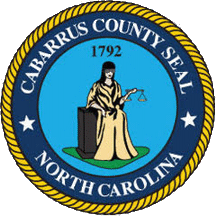 Sales Search Help Page
Sales Search Help Page
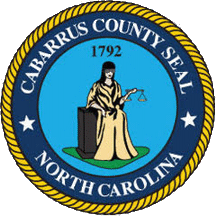
The Sales Search Screen provides many different search criteria to assist you in narrowing you search to include only the most comparable sales. However, if you select too many criteria you may not find any sales that meet all of the criteria. It is best to start with a broad range search first by selecting to search by Date Range and Neighborhood, Township or Map first to determine the volume of sales in the area.If the search returns too many sales then you should add more limiting factors and try your search again.
You may select any or all criteria available on the screen as defined below:
Map Selections: The map number is the first four digits of the Parcel Identification Number (PIN). This number may be found on the Real Estate Search screen, Property Record Card or the GIS Search. You can select up to 5 different maps to search.
Map Range: This section allows a beginning and ending Map Range so that you may search a large group of maps.
Units per Building: This may be used when searching for Apartment buildings.
Number of Bedrooms: Use this when you wish to limit the number of bedrooms you are searching for.
Number of Baths: Use this when you wish to limit the number of baths you are searching for. This is often used together with the bedroom criteria to find a certain combination of bedrooms and baths.
Actual Year Built: This is the year the structure was first constructed.
Heated Area Range: Enter the square footage range you wish to search for.
Effective Area Range: Effective area is an assessment square footage based on adjustments made by the County’s Schedule of Values. This area includes non-heated areas such as porches, decks, carports and garages but their square footage is adjusted to a percentage of their value when compared to the heated area.
Sales Price Range: If you wish to limit your search to a certain price range. Enter the price range here.
Land Size Range: To limit the number of land units associated with the sale enter the range here. The range should correspond with the Land Type chosen in the Land Type Box on the right side of the screen. You may enter up to 3 decimal places.
Qualified – Only: If you check this field you will search only those sales that have been classified as arms-length transactions by the staff of the County Assessor’s Office. You will need to perform your own research to determine if these sales are in fact arms-length transactions.
Un-Qualified – Only: If you check this field you will search only those transactions that have been determined not to be arms-length sales or have not yet been reviewed by the staff of the County Assessor’s Office.
All: If you check this field you will search both qualified and un-qualified transactions.
Vacant: Check this field to search only sales that were vacant at the time of the sale.
Improved: Check this field to search only sales that were improved at the time of the sale.
All: Check this field to search both improved and vacant sales.
Date Range (MM/YYYY): Use the drop down arrow or enter the beginning and ending month and year you wish to search. The ending month and year may be left blank if you wish to search through the current day.
Neighborhoods: These are county defined neighborhoods used in the assessment process. You may limit your search to one or more of these geographical areas by choosing from the list of Neighborhoods used by the County. The boundary of these neighborhoods may be seen as a GIS layer on the County’s website.
Township: The County is divided into 12 Townships. You may limit your search to one or more of these geographical areas by choosing from the list of Townships. The boundary of these townships may be seen as a GIS layer on the County’s website.
Land Use: These are county-defined land use codes used in the assessment process. They may be helpful to find land sales of a particular use or to further refine your search. Example: if you are looking for sales of single-family homes on a golf course choose land use code 0123 – SFR GOLF along with Improvement Type 01.
Zoning Category: This selection groups numerous different Zoning Types into categories with other similar zonings. A particular Zoning Type will be grouped according to its primary use. Example: Mobile Homes may be allowed in AG zoning but the primary use of AG zoning is Rural/Farm.
Zoning Type: You may limit your search by the actual Zoning Type or group of Zoning Types, by choosing from a list of types used by the County.
Land Type: You may limit your search to one or more land types. The Land Type defines how the County priced the land.
Selection Category: This selection allows you to search for various Improvement Types grouped within particular use categories. Example: 06 – Commercial would include all types of commercial properties from restaurants to shopping centers.
Improvement Type: This selection allows you to look for specific Improvement Types or a group of Improvement Types by choosing them from a list of types used by the County.
Style of Dwelling: When searching for residential sales, this selection allows you to look for specific Styles or a group of Styles by choosing them from a list of Styles used by the County.